The Power of the Google Search Terms Report
What is the Google search terms report?
The Google search terms report is probably the most useful report available within the Google Ads interface. An advertiser running search ads on Google can access and leverage this report to see the exact keywords their campaigns are showing up against, and leverage this insight to make critical optimisations to their campaigns which will save them money and improve the overall performance.
Where can you find the Google search terms report?
To access the Google search terms report you need to navigate to a specific campaign within your Google Ads account. Please follow the below steps:
- Open your Google Ads account and click on any one of your existing campaigns.
- Click on the keywords tab in the left hand menu to open the drop down list.
- Click on the search terms tab which becomes available below the keywords toggle.
- Adjust the date ranges as needed to extend or restrict the data.
An example of the search terms report is shown below for reference.
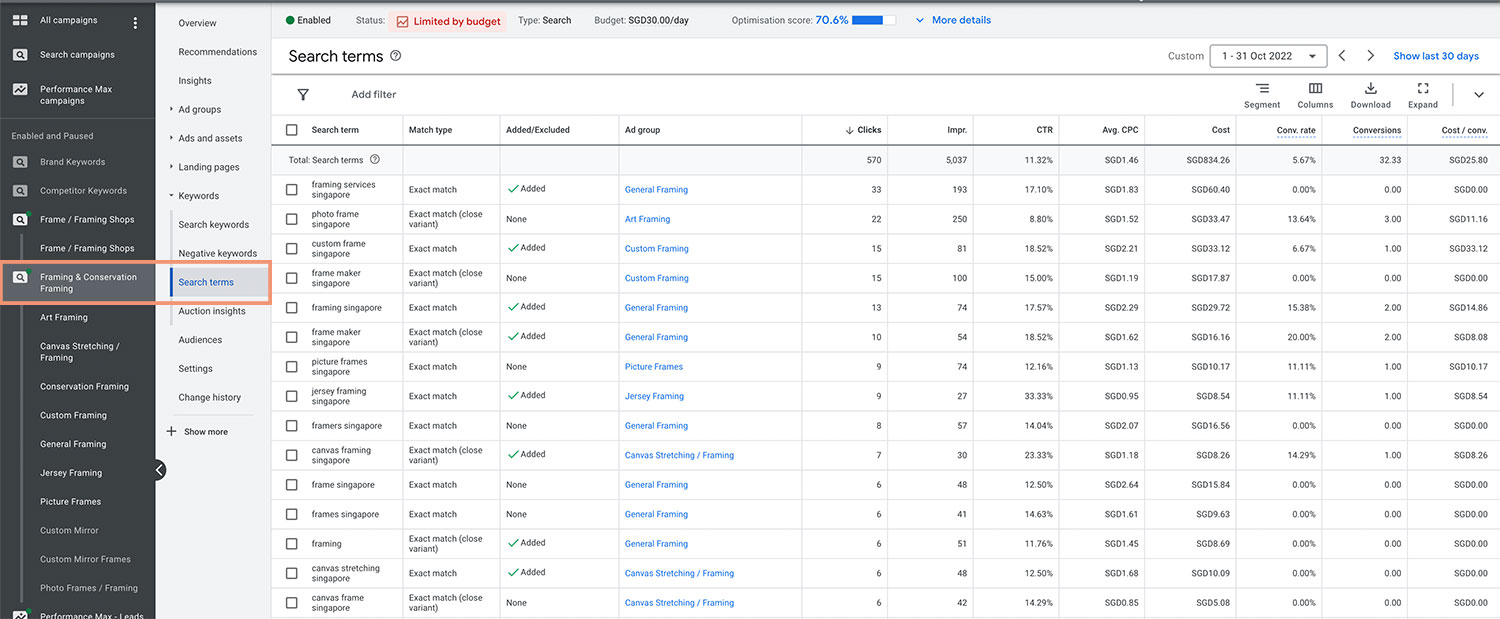
How to use the Google search terms report effectively
Once you’ve located the report and opened it up for a specific campaign there is a few ways you can immediately start extracting value from the report. One word of note here before we jump into discussing each in turn.
The volume and “broadness” of the keyword data you will find in the search terms report will be heavily influenced by the keyword match type you set for your keywords in the search keywords page. If you set your keywords to broad match for example then chances are you’ll find a lot more random search terms showing up in the search terms report vs. if you set your keywords to exact match. The amount you spend and the time frame you are reviewing will also impact the volume of data you are looking at.
Tip: if its your first time looking at this report then you may want to set the time frame from the date your campaigns began until current day. This way you get the maximum data to then refine your campaigns against. If however you access this report regularly, then we personally like to refine the date range down to the last date we checked to the current day. This enables us to check only the period since we last reviewed and therefore identify anything new that we hadn’t already taken action on last time.
Identifying negative keywords to reduce wasted investment
The most valuable usage of the search terms report is its ability to showcase keywords that are triggering your ads and costing you money, but which may not be suitable in delivering value. Typically you will identify two types of potentially bad keywords:
- Keywords that are simply not relevant to the type of traffic you actually want to attract.
- Keywords that on face value may be relevant but in reality spend money without driving conversions.
Here is a good example of identifying negative keywords
Let’s assume you are offering notary public services in Singapore. If you bid on the keyword notary public as an exact match keyword, Google will potentially still trigger your ads on keywords such as notarize sg. The word looks similar, but notarize sg is actually the government entity handling documentation for travellers in and out of Singapore in relation to COVID-19 vaccination certification. It has absolutely nothing to do with the services of a Notary Public, and yet the search volumes are high and it will cost the advertiser significant budget unless they take steps to negate it from their campaigns.
In this example we can use the search terms report to spot this happening and apply negative keywords within the campaign to stop the advertisers ads from triggering on these keywords in the future. We then save the advertiser from wasting money and are able to ensure it is redistributed into the areas that drive leads and revenue.
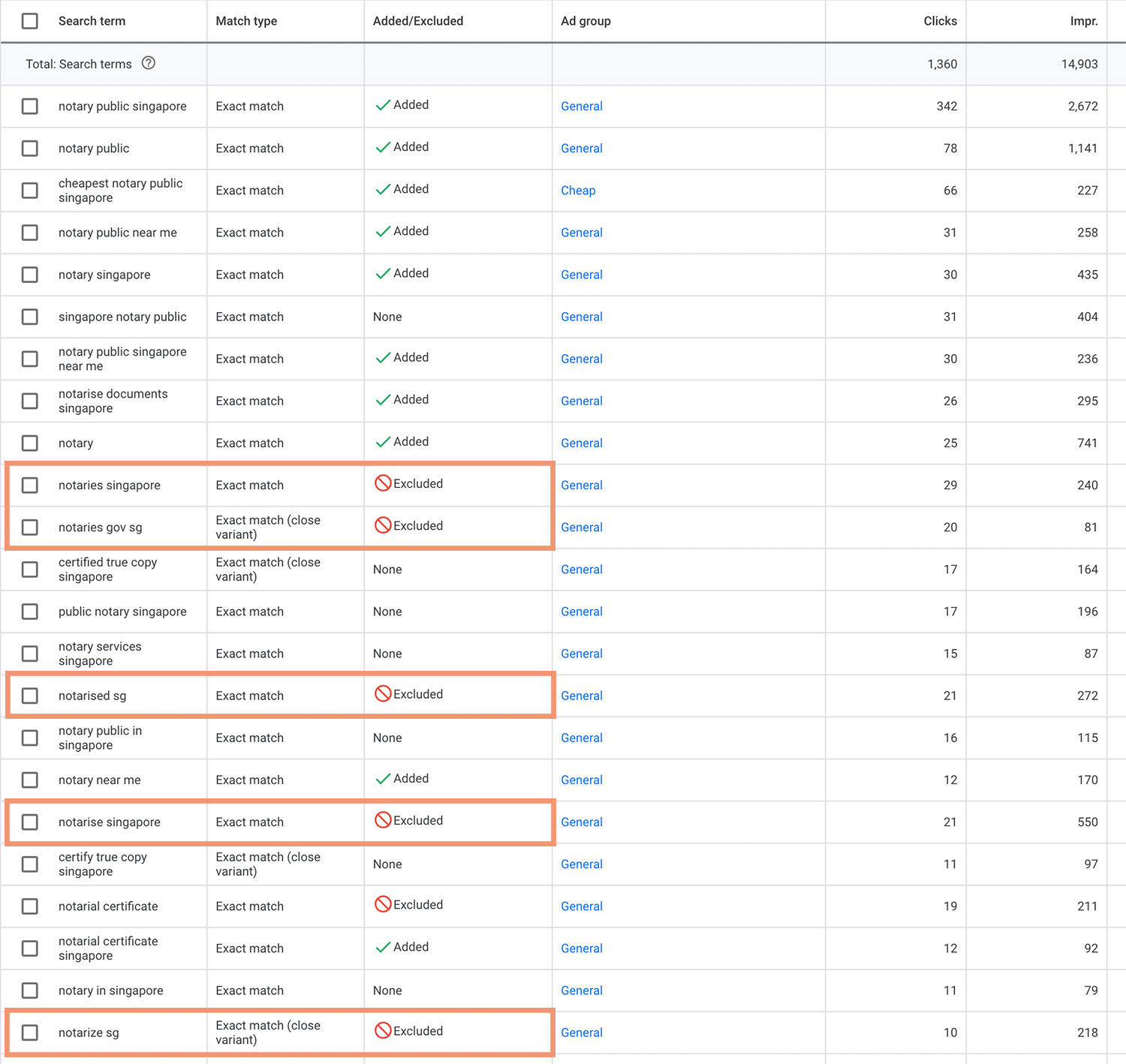
There will be many such examples like this where advertisers or those managing campaigns on behalf of an advertiser would not be aware of such potential connections when launching a campaign, but through the search terms report they can quickly identify and prevent this from incurring heavy losses in critical marketing funds.
Identifying high value keywords you maybe didn’t know about previously
When you set-up a Google Ads campaign you will have input a selection of keywords to get things moving. Maybe you did detailed keyword research to land upon this list, maybe you just brainstormed some ideas, or maybe you took direct suggestions from Google. Whichever route you took, chances are your initial seed keywords are going to be triggering your ads on lots of other keywords you didn’t expressly add yourself.
The search terms report is going to show you all those other keywords that are triggering your ads but that weren’t directly input by you. Effectively Google is taking your initial keyword inputs and then making additional decisions for you and triggering your ads on other keywords it feels are relevant.
Identifying keywords showing up against sub optimal campaigns or ad groups
Another common use case of the Google search terms report is identifying cases where Google is triggering your ads against keywords in sub optimal campaigns or ad groups. Lets say for example you have two campaigns:
Campaign 1 is about Divorce
Campaign 2 is about Deed of Separation
For context, a Deed of Separation is a legal document that outlines a set of agreements that a married couple has agreed to when they come to divorce in the future. Fundamentally someone searching on a deed of separation is not necessarily looking to file a divorce right away, so the ad copy and landing pages would be quite different.
Now in campaign 1 the advertiser doesn’t have enough budget to be showing 24/7 so at some point each day their ads go offline because the daily budget has been exhausted. Google then starts showing up the deed of separation ads against divorce related queries because this campaign still has budget left to spend.
This is bad because the ad copy and landing page is not well targeted and therefore the chances of a conversion are much lower. As an advertiser we don’t want what Google is deciding on our behalf to happen.
The search terms report enables us to identify Google doing this without your blessing and then enable you to add divorce negative keywords into your deed of separation campaign to prevent it from showing up on divorce related keywords.
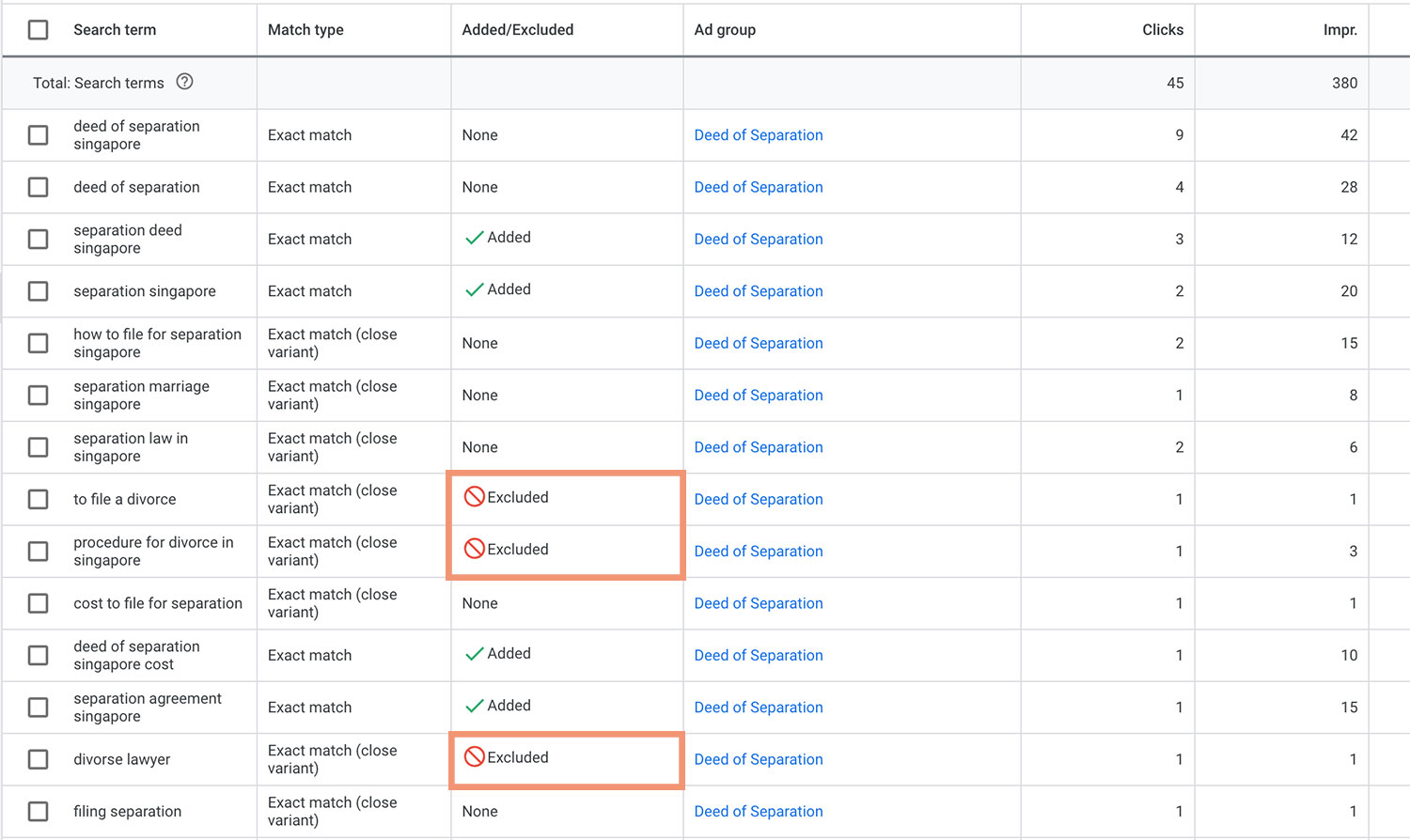
How often should someone access the Google search terms report?
As a general guideline we would advise that whenever you launch a new campaign you should start looking into the search terms report 12-24 hours after go live – the less budget allocation, the longer you may need to wait for any meaningful output. This ensures that you start observing potential issues early and can correct them before less relevant keywords end up costing you to much of your ads budget. You would then continue to look into the report daily for the first 5-7 days to keep optimising in those important early stages.
After the campaigns have settled down and you are comfortable that the negative keywords have been expanded to the point where obvious spend wastage has been cut out, you might only review the search terms report once or twice a month depending on your investment levels, and this may get less frequent over time as the campaigns become ever more concise in their targeting.
Be aware that Google have restricted the amount of data that this report now shows
In September 2020 Google announced that the search terms report would only include search terms that were searched on by a significant number of users. This effectively means that the report itself no longer shows every search keyword your ads showed up against, but rather only those that have a so called “significant number of users” searching for them.
In practice this would seem to suggest that you wouldn’t see low search volume queries [i.e., keywords with small impression volumes] but in general we still find a significant volume of low volume queries do still show up in the report.
Despite the changes Google made, the report remains arguably the most valuable report within the Google Ads interface for optimising your campaigns.
For more information on the Google search terms report, please find the official Google guidelines here.

